Equipment Auctions & Liquidations
Bid on quality used plastics and metalworking equipment through our auctions, or buy direct from our orderly liquidation and private treaty sales.
How to Register & BidUpcoming Auctions & Current Liquidations

Wednesday, March 4, 2026 @ 10:00 am CT
Multi-Million Dollar NEW & Late Model Blow & Injection Molding, Robotics, and Pharma Automation - Surplus to Ongoing Operations of SiO2 Medical
Auburn, AL
Late Model Fanuc Roboshot Injection Molders & NEW and Like NEW Aoki Blow Molders NEW Arburg 220 Ton Injection Molding Press Like NEW Fanuc 6-Axis Robots Large Selection of Thermolators Late Model Atlas Copco Air Compressors Zahoransky Automation Systems Late Model Sumitomo 2-Shot Press Late Model Star & Yushin Robots + Much MORE!
View Details


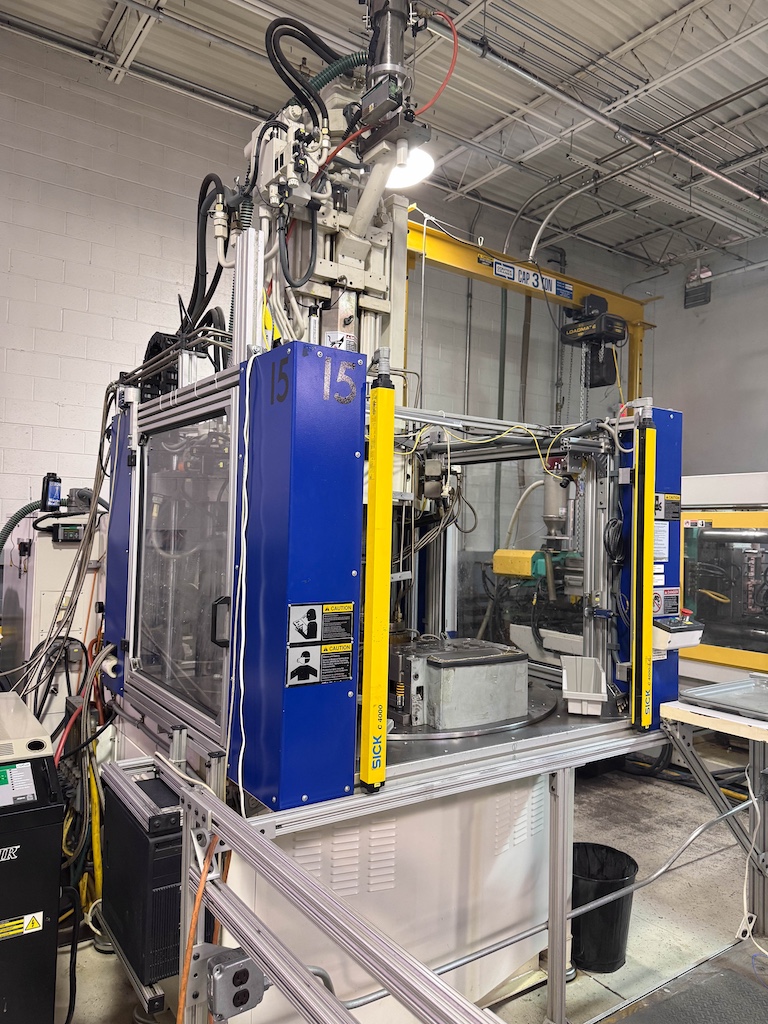
February 16 – March 24, 2026
Orderly Liquidation of Midwest Injection Molding Facility - Late Model Arburgs, Battenfelds, and Nissei
Midwest, USA
Equipment from a state of the art electrical and cable injection molding facility. Several Vertical/Vertical Injection Molding Machines Late Model Arburgs, Battenfelds, Nissei, and Wittmann Robotics
6 lots available
Browse LotsWednesday, March 25, 2026 @ 10:00 am CT
Like New Metalworking Auction
Multiple Locations
2022 HAAS VF2 2x Tsugami Lathes 2x Hurco VM's 3x Beamer Laser Markers 4x Van CNC Swiss Type Lathes Okuma Captain Lathe FAT/Toolmex TUR 630 MN CNC Lathe MORE!
View Details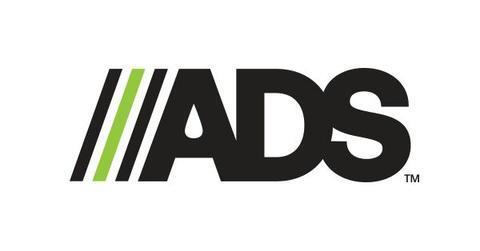
Thursday, April 2, 2026 @ 10:00 am CT
Millions Worth of Extrusion Equipment, Downstream, Motors, Gearboxes & More — Surplus to Ongoing Operations of ADS
Hamilton, OH + Additional Locations
Tentative Live Webcast Auction Sale Date: Lots Begin to Close on Thursday April 2, 2026 at 10:00am Central Location: Hamilton, OH + Additional Locations Inspection Date: By Appointment Removal Info: All Items Removed by Approved Rigger(s), No later than Friday, April 24, 2026 Complete Lot Catalog Coming Soon Milacron Extruders Pelletizers Hydraulic Screen Changers Motors Gear Boxes + Much MORE!
View DetailsPast Auctions
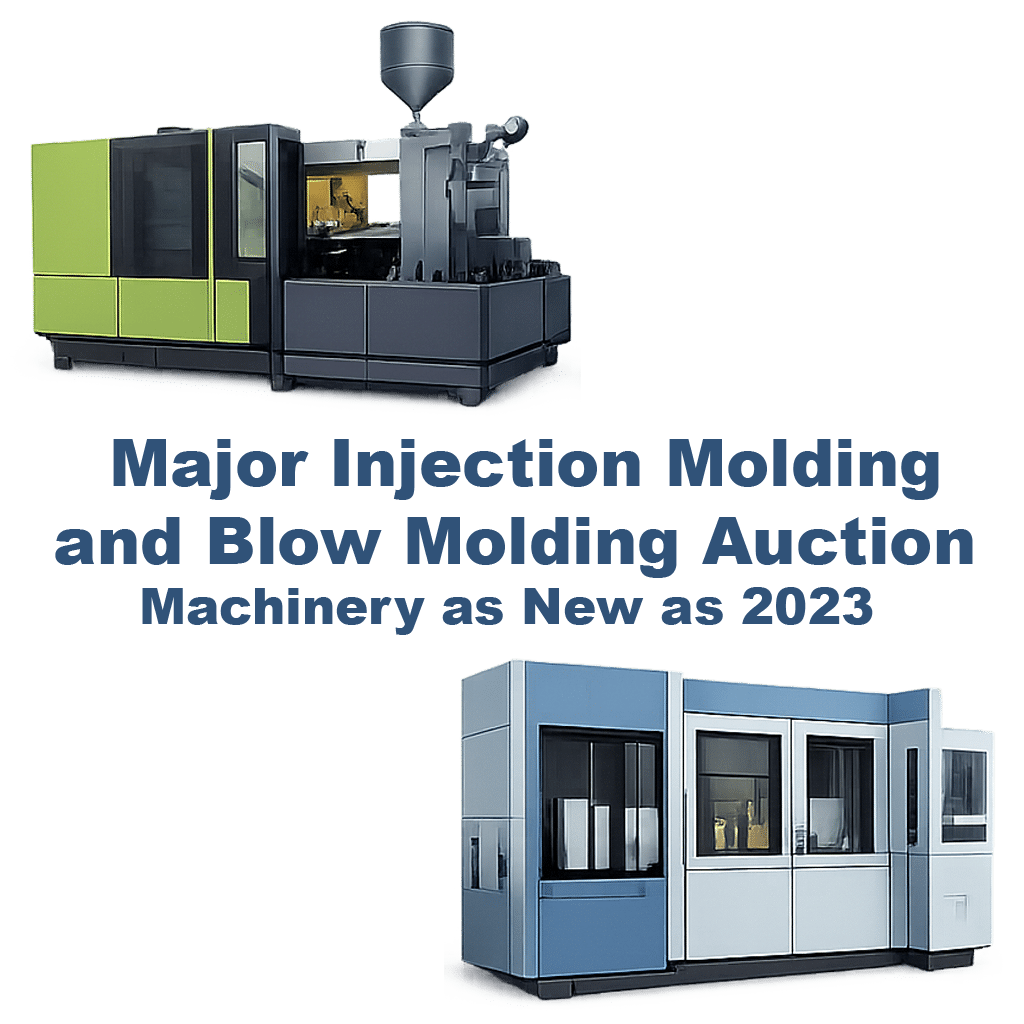
Wednesday, February 11, 2026 @ 10:00 am CT
Major Injection Molding and Blow Molding Auction, Machinery As New As 2023
Multiple Locations
Featuring injection molding presses from 55 to 1,430 tons, blow molding equipment, extrusion and compounding lines, robotics, and auxiliary equipment—with machines as new as 2023. Highlights include a Van Dorn 1430 Ton, Krauss Maffei all-electric and servo presses, Yizumi, Woojin, Husky, Wittmann Battenfeld all-electric presses (never in service), Arburg 2-shot silicone machines, Coperion twin screw extrusion lines, Wemo and Yushin robots, and a full range of Wittmann auxiliary equipment. View the lot catalog for complete equipment listings and specifications. Pre-auction offers will be considered! Please give us a call at 847-640-8580 to discuss further.
View DetailsCompleted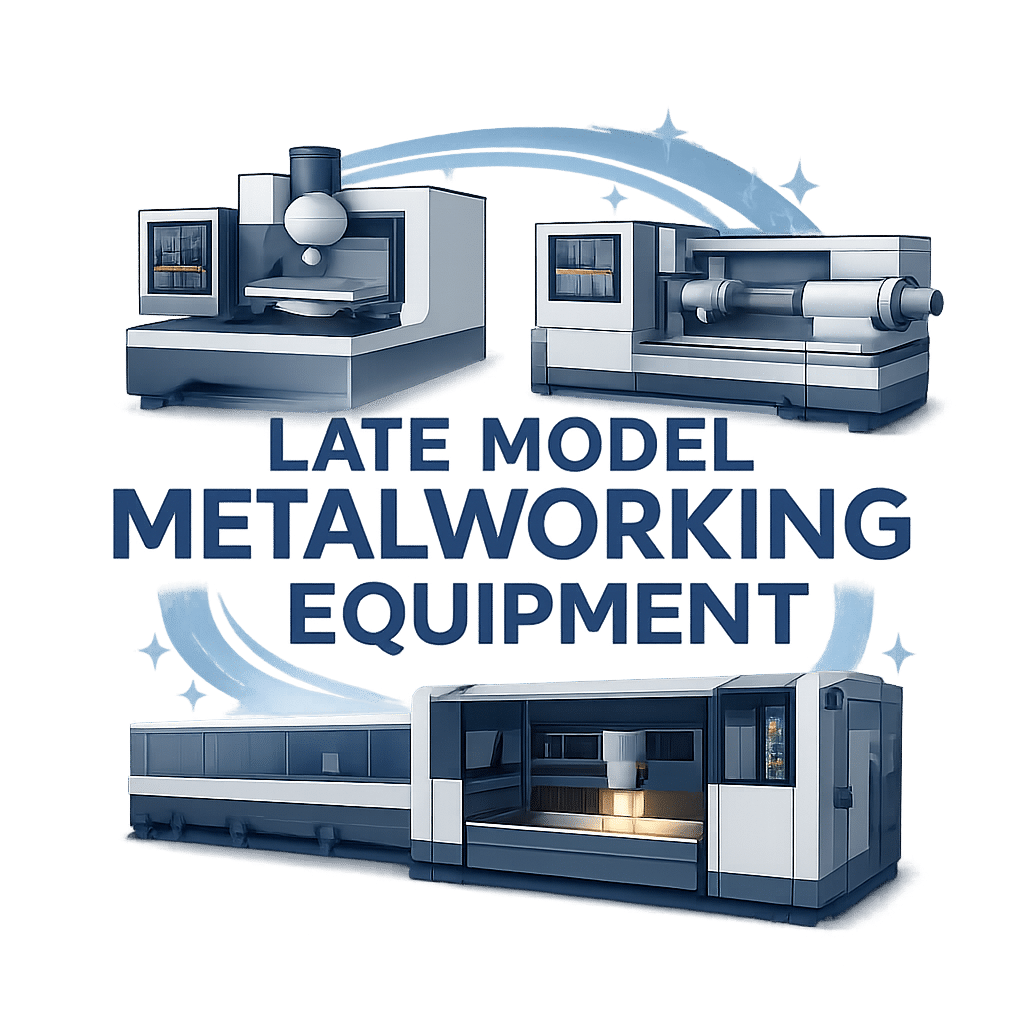
Wednesday, January 28, 2026 @ 10:00 am CT
Late Model Metalworking Equipment
Multiple Locations
Lot catalog still in progress! Featuring late model Metalworking equipment including: Qty 9 – Haas Vertical Machining Centers Qty 4 – Van CNC Swiss Type Lathe NEW IN 2023 Qty 2 – Dener 100T Press Brakes NEW IN 2023 Qty 7 – Beamer 20W Laser Marking Machines New in 2024 Qty 4 – Yangli 1000 W CNC Fiber Laser Cutting Machines New in 2021 + MORE!
View DetailsCompleted
Wednesday, December 17, 2025 @ 10:00 am CT
SHORT Notice: Metalworking Equipment Auction Sale
Several Lot Locations
SALE DATE – Timed Webcast Auction Sale Date: Lots Begin to Close on Wednesday December 17, 2025 at 10:00am Central. Location: Several Lot Locations – Lot Location Listed in each lot description.
View DetailsCompleted
Tuesday, December 9, 2025 @ 10:00 am CT
SHORT NOTICE: Minnesota Plastics Plant Closure + Additional Consignors
Several Lot Locations
SALE DATE – Timed Auction Sale Date: Lots Begin to Close on Tuesday December 9, 2025 at 10:00am Central. Location: Several Lot Locations. Including Injection Molders, Plastics Auxiliary Equipment and MORE.
View DetailsCompleted